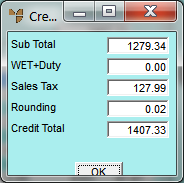
Use this option to display the accumulated total of the credit note.
Refer to "Enter Credit Transaction - Menu Options".
Micronet displays the Credit Total screen.
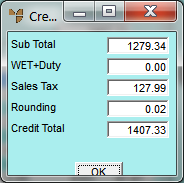
|
|
Field |
Value |
|
|
Sub Total |
Micronet displays the subtotal of all lines on the credit note, excluding additional amounts such as GST. |
|
|
WET+Duty |
Micronet displays the amount of any Wine Equalisation Tax and any duty or excise charged on the original invoice. |
|
|
Sales Tax |
Micronet displays any GST or sales tax charged on the original invoice. |
|
|
Rounding |
Micronet displays any rounding amount on the original invoice. |
|
|
Credit Total |
Micronet displays the credit note total, taking into account all additional amounts entered on this screen. |
Micronet redisplays the Enter Credit Transaction screen.